Ask Your Printer These Questions to Determine Their Finishing Capabilities
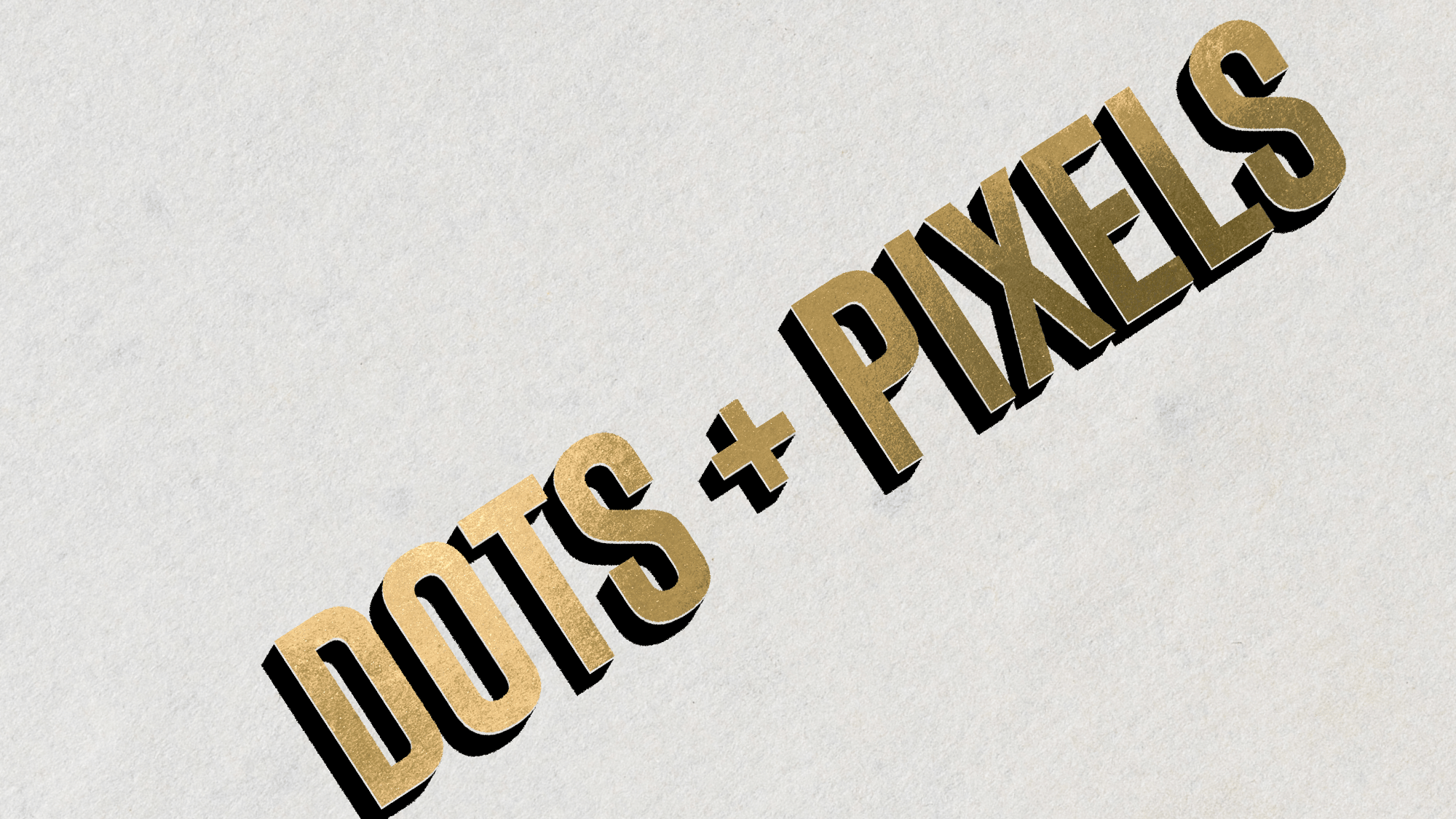
Finishing considerations too often come at the end of the print process, but the irony is that thinking about finishings before you even start designing can help open new pathways for creativity to produce a more engaging piece of print. Understanding the finishing capabilities of your print provider is key in streamlining the production process and creating a more collaborative relationship with your printer.
The challenge is knowing the right questions to ask your printer to most effectively evaluate the finishings they can execute.
“Asking the right questions up front can open new possibilities for your design and ensure that your design runs smoothly,” explain Elizabeth Gooding and Mary Schilling, authors of The Designer’s Guide to Inkjet, 3rd Edition.
Here are a handful of important questions to ask your printer to help determine their finishing capabilities.
What kind of finishing equipment is available?
It sounds like a simple question to ask, but inquiring about the kind of finishing equipment your print provider owns dictates the kind of finishings you can incorporate into your design. Yes, specific machines produce very specific finishing techniques, and verifying what finishing equipment your printer has in-house. Working with a printer that outsources finishings can increase your print costs and lead times, and it can also complicate collaboration by adding in a third-party actor.
Some common finishing machines include:
• Coating machines, which apply different coatings such as matte, gloss, spot UV, and more
• Cutting and trimming machines to cut large sheets to custom sizes
• Die-cutting machines to help create unique, innovative, and eye-catching shapes for applications like stickers, postcards, or product labels
• Perforating machines to make it easy to detach certain pieces of your print project
These types of finishing machines can help your digital inkjet project stand out. Coordinating with your printer about whether they have these finishing capabilities can also create an arena for additional collaboration, as your print partner will be able to advise on the best finishing technique for what you’re looking to achieve. They’ll also be able to help you understand the limitations and possibilities of a particular finishing.
Are post-coating options available?
Post-coating has a variety of benefits in enhancing the look, feel, and durability of your inkjet project. Post-coatings most commonly come in aqueous and UV formulas, and the application of post-coating helps create more crisp, vibrant images and colors. Like lamination, post-coatings also add a protective layer to your printed sheet to help increase the strength and lifespan, maximizing the ROI on the time and money spent on your design.
“Coatings, along with film, can be used for many other special effects to add value to a printed piece,” write Gooding and Schilling. “The way that the coating is applied creates different finishes on the surface. If your provider has the capabilities in house, some of these effects can also be layered.”
Coatings can be applied as a flood or spot coating, and both application methods can help increase the visual appeal of your piece. Understanding the kind of post-coating options your printer offers can help you strategize the right method for your digital inkjet project.
Do you offer any specialty finishing techniques?
One could argue that all finishing techniques are special, but there are a handful of finishings that add a little something extra to digital inkjet print and that not all printers have readily available. For example, foils, embossing/debossing, and UV textures can elevate your inkjet project to a whole other level, but the specialty nature of these techniques makes verifying their availability with your printer extremely important before you begin designing.
“With so many options available, reviewing your entire project with your chosen print partner (or multiple print providers) is the only way to ensure you know about all the special capabilities available,” write Gooding and Schilling, who also believe that partnering with a printer with the broadest portfolio of finishing capabilities means a broader design palette for you to push the limits of what you can achieve with digital inkjet.
Are there any design requirements to note to ensure compatibility with the widest range of finishings?
This is where it’s helpful to view your printer as a true collaborator in the ideation and design process. Your printer is an expert in digital inkjet, in understanding the best practices for producing a printed sheet that brings your design to life in the most vibrant, stunning way possible. Inquiring about any design requirements to successfully facilitate a particular finishing technique can remove blockers to meeting tight print deadlines, and this question can also help illuminate the scope of print devices — inkjet or otherwise — that your printer has in-house.
Plus, this helps establish expectations early in the print process about the desired look and feel of your project in service of avoiding potential misunderstandings about the intent or purpose of your job.
Asking your print provider these questions about finishing techniques will help chart a course for open, clear communication, but there’s still so much to know about finishings for digital inkjet. Download The Designer’s Guide to Inkjet, 3rd Edition to get everything you need to know about creating showstopping digital inkjet print.